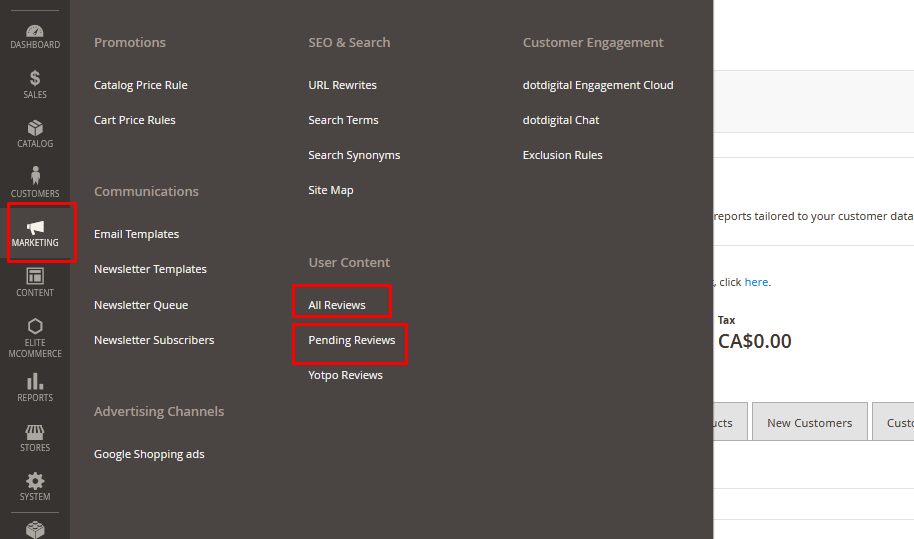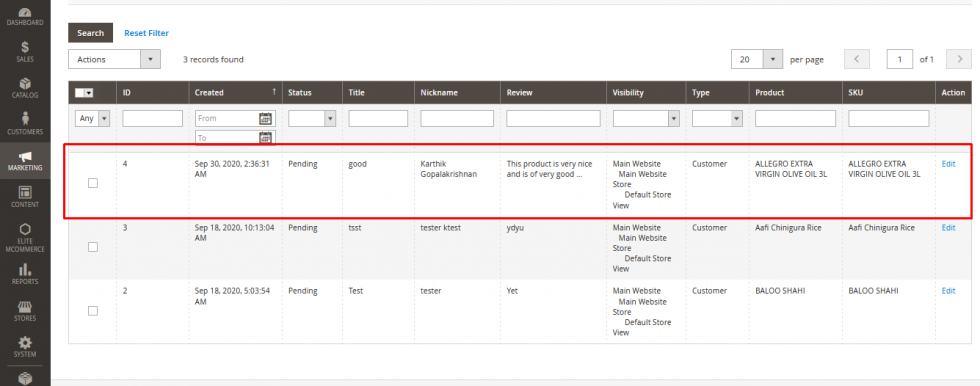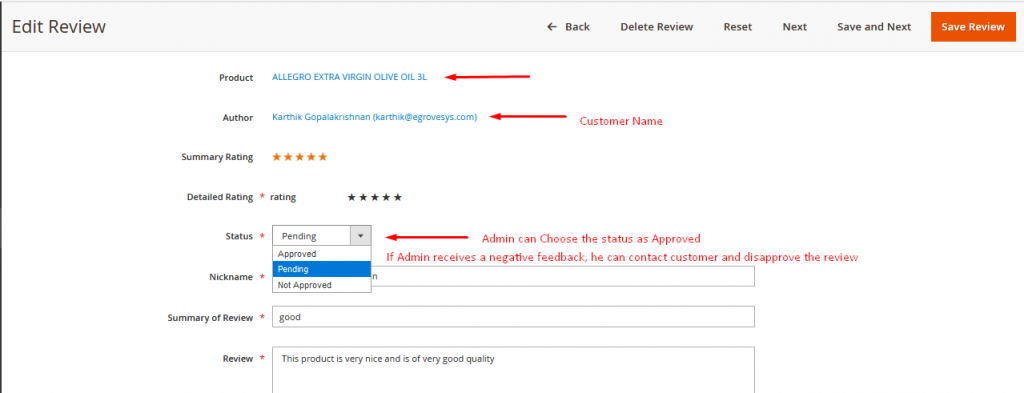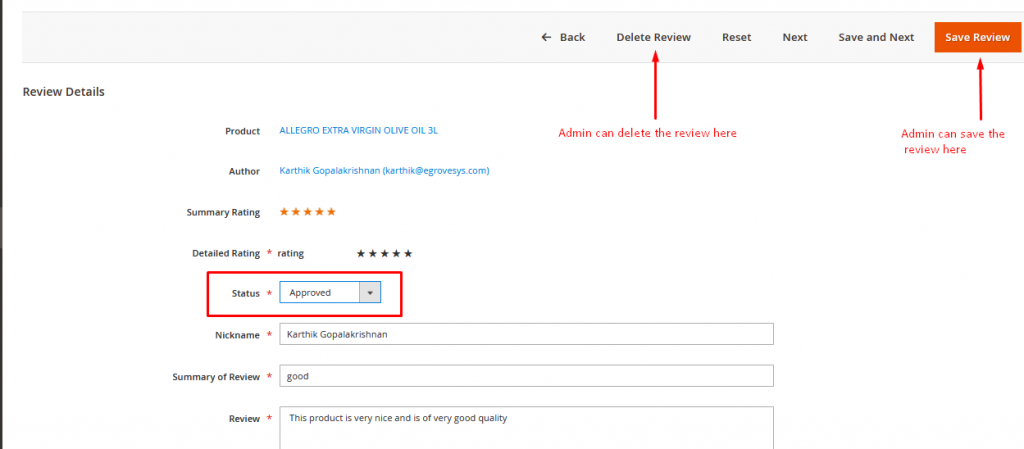Product Reviews are one of the most important factors affecting the business. Customers can review the products from their app or website and these reviews can be approved or rejected by the store admin in the back end
Step 1: How to give a product review in app
- Customers open the app → Navigate tony product’s detailed screen → Customers would click on “Write review” to rate and give review (refer 1st Image)
- Customers can rate the products with its Quality, value, price and rating
- They can provide the summary of feedback and a descriptive feedback and click Submit
- The review shall be taken to store admin for moderation and approval of the samefrom back-end. Customers shall get that alert “You Submitted your review for moderation”
Step 2: How Store Admin checks the review and approves in Backend
- Navigate to Side Panel “Marketing” → All Reviews or Pending reviews
“Pending Reviews” will show the list of only Pending reviews for approval whereas “All reviews” will show list of all Approved, disapproved and Pending reviews
- 3. Admin can view the Product name,Customer name, reviews and Rating
- 4. Admin can change the status- Approved/Pending/Not Approved
If admin receives any negative feedback, he can contact the customer and he is allowed to not approve or approve if his review is valid
5. Admin can Delete review or Save Review after selecting the status
The review shall be saved and will be shown in the Product details screen with review
Here’s the sample output as shown below