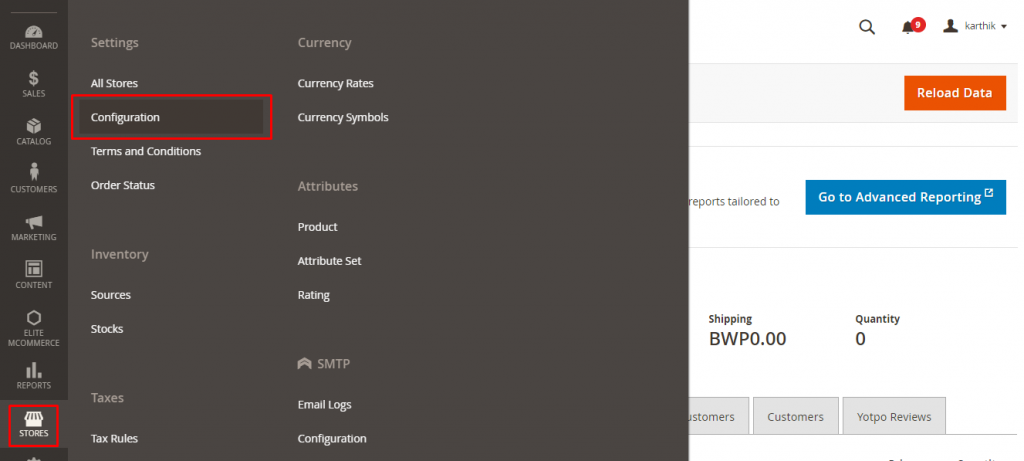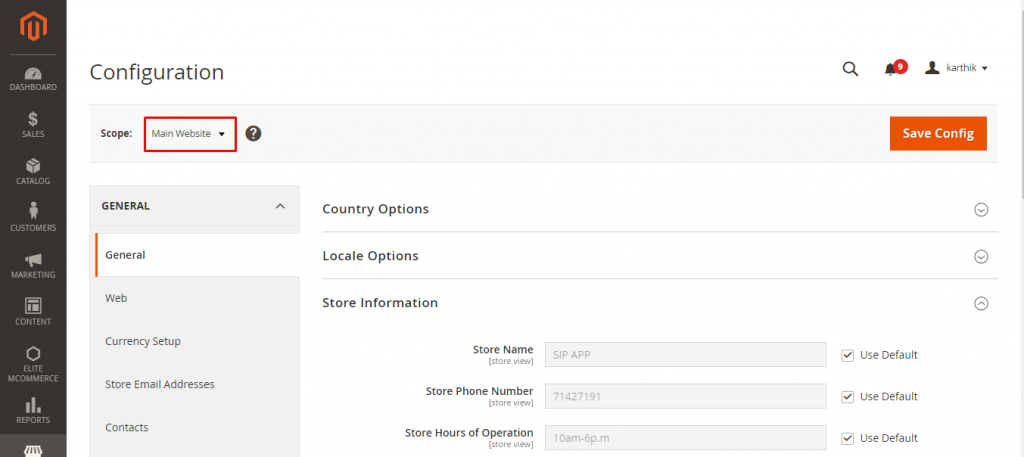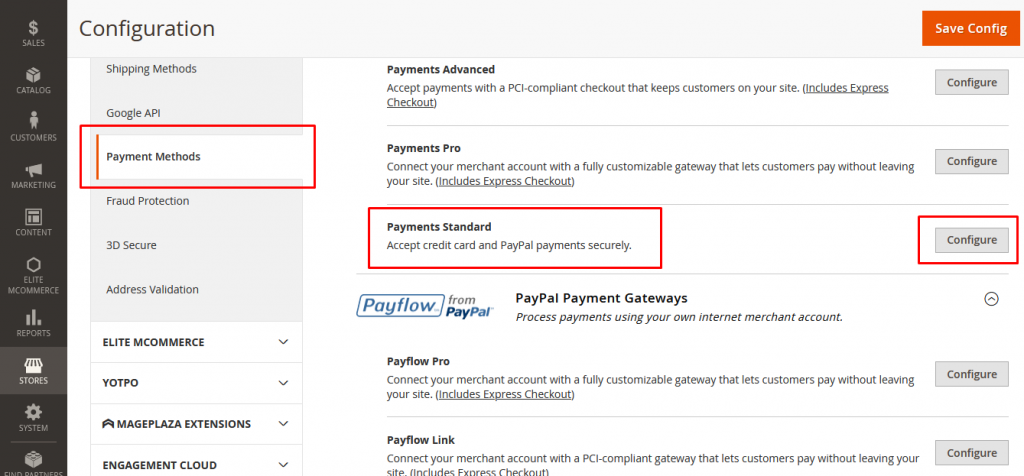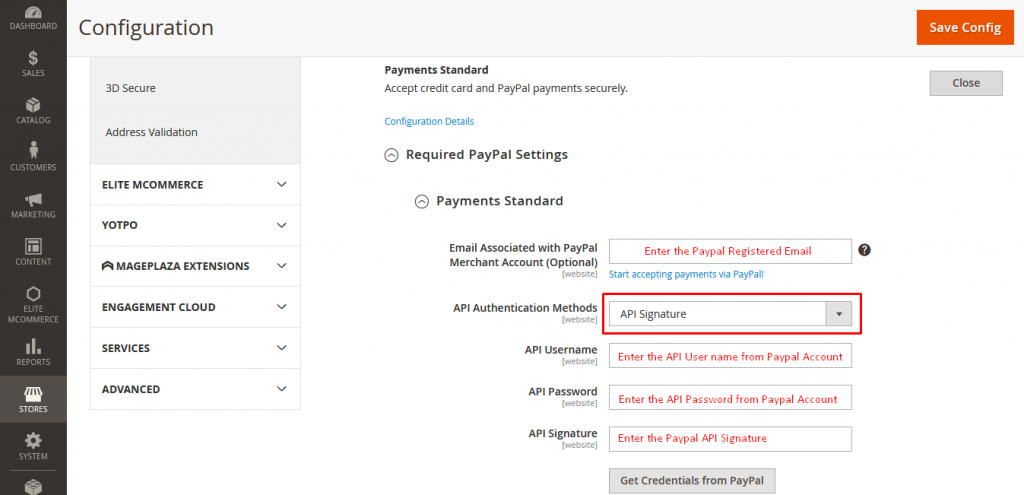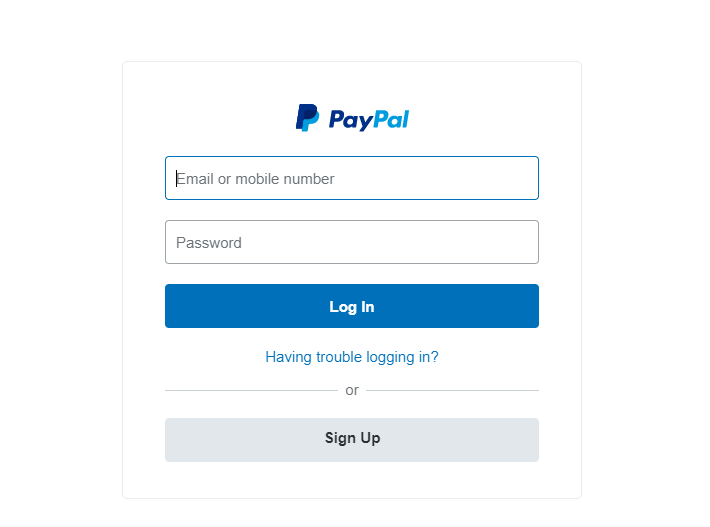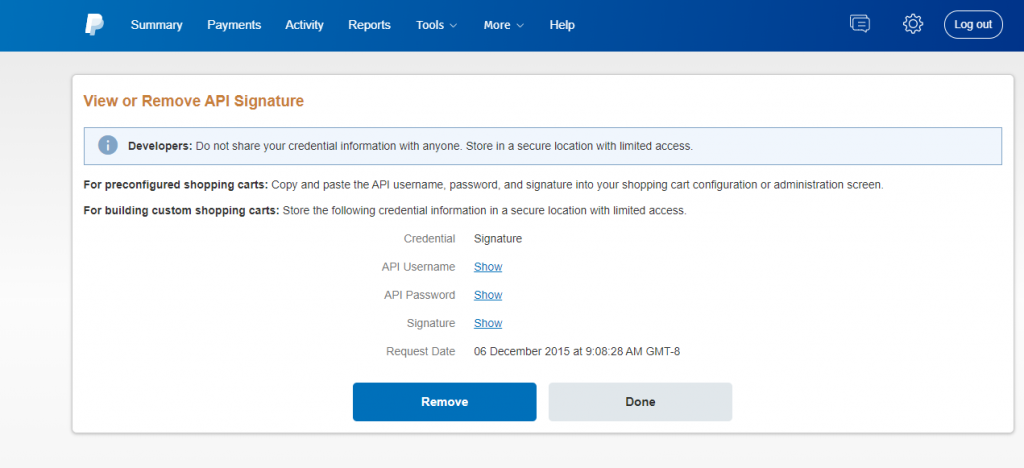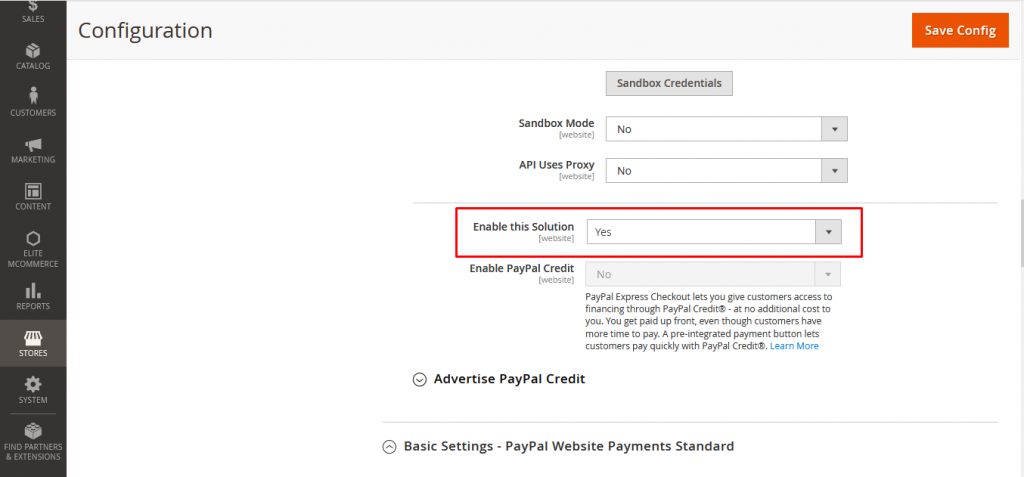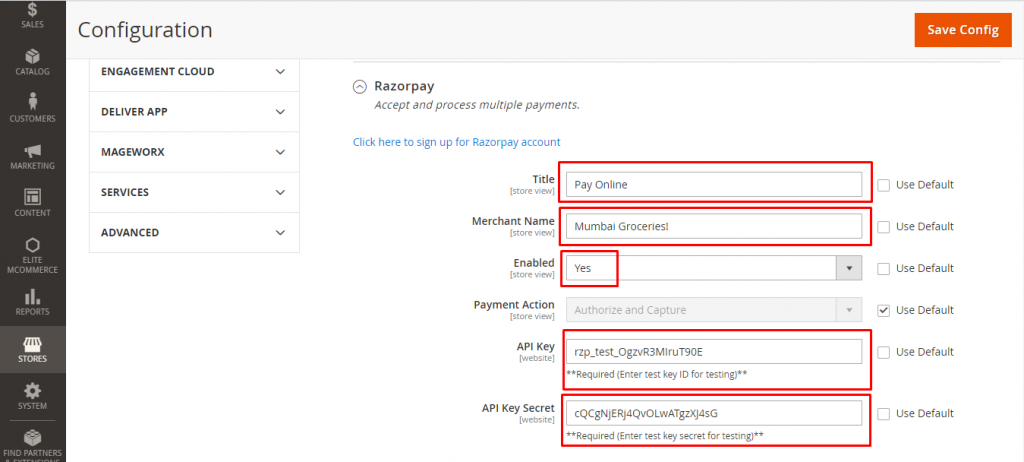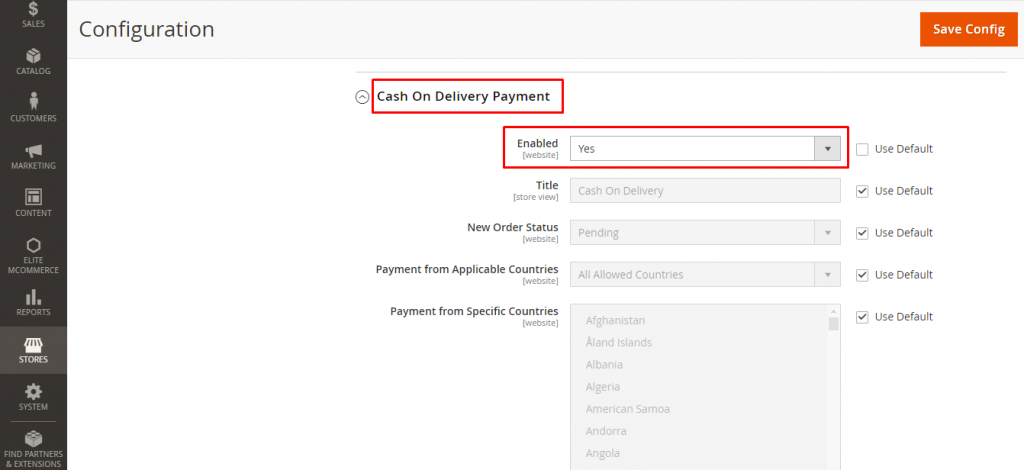We have default and Add on Payment methods:
- PayPal
- Razor Pay
- Telr
- PayTabs
- Authorize.net
- Firstdata
- PayTM
- Cash on Delivery
To Set Payment Method for your Store on the app:
1.Go to Stores → Configuration → Sales → Payment Methods
2.Change the scope/ Store view to “Main Website”
HOW TO ENABLE PAYPAL-PAYMENT METHOD:
3.To Configure PayPal, go to Paypal Standard → Configure
4.Enter the Email associated, API username, password. Signature
5.These credentials can be retrieved from your Paypal. “Save Config” after details entry
6.Sign in to Paypal Account→Account Settings → API Access → “Update” → Below: NVP/SOAP API Integration, Select Manage API Credentials .Click Show for User name, password and Signature and copy those credentials to paste it in back end
7.Click on done on this Account
8.Enable the Paypal-”Yes” and Save the Config
HOW TO ENABLE RAZORPAY PAYMENT METHOD:
1.Go to Stores → Configuration→Sales→Payment Method→ Change Store View-”Main Website” → Scroll down to ”Razorpay Section”
2.Enter the Title → Merchant Name→ Enable-”Yes”→ Enter API Key→ Enter API Key Secret
3.You can get the API Key and API Key Secret from Razor Pay account
4.To retrieve that, Sign into Razor Pay account, Go to Settings, Click on API,
5.Make sure the account is in “Live Mode”
6.Click Regenerate Key to regenerate both the keys.
7.Copy both the Keys to Magento back end on respective key boxes
8.Save the Config
HOW TO ENABLE CASH ON DELIVERY PAYMENT METHOD:
Follow same procedure → Go to Cash on Delivery Section → Enable “Yes” → “Uncheck “Use Default ( if required)→ Change Title (if required)→ Save Config