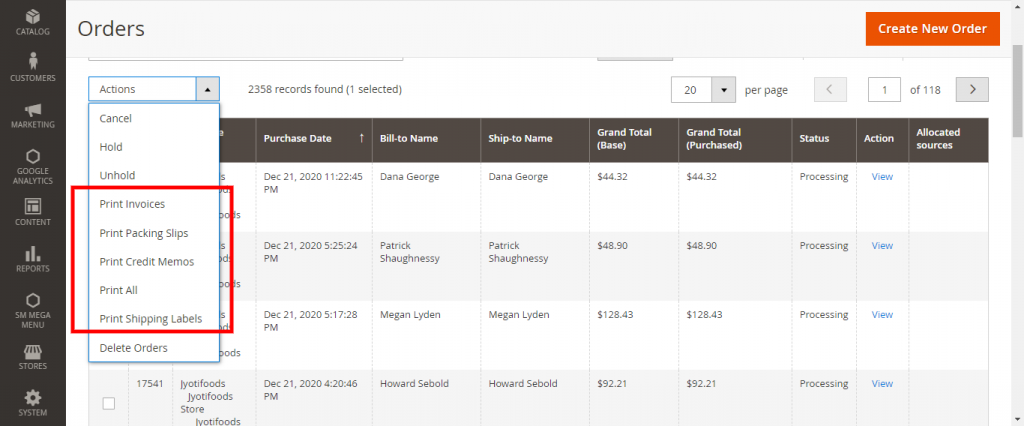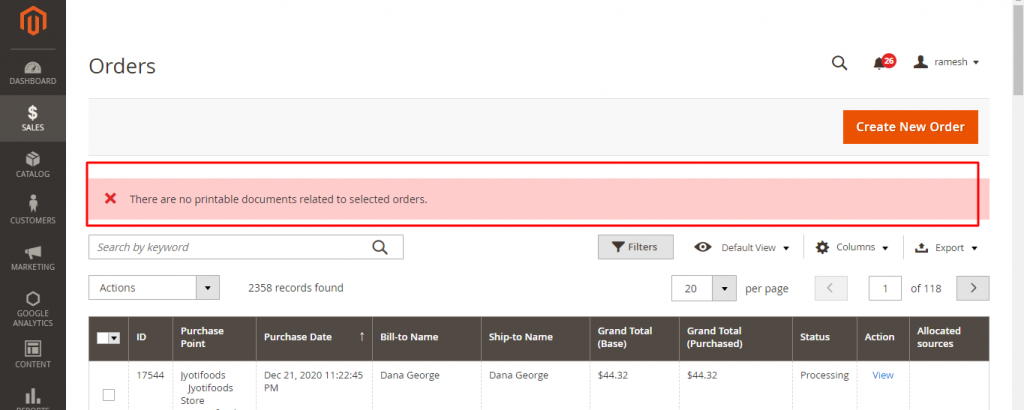In the Magento Backend, one can print the order information by saving it as a PDF file. The data that be downloaded are as follows :
- 1.Invoices
- 2.Shipping Labels
- 3.Credit Memos
BACKEND NAVIGATION: Sales >> Orders
- 1.On the Order details page, the orders will be listed.
- 2.Select the order for which the details need to be printed and click on Actions.
- 3.On clicking on Actions, the following options will appear
- a.Print Invoices
- b.Print Packing Slips
- c.Print Credit Memos
- d.Print All
- e.Print Shipping Labels.
4.On Clicking any one of the above options, the respective data will be downloaded as a PDF file.
If any document is not available in the order details, an error message will appear stating that the required information is not available.
5.On clicking Print All, all the documents in the order details will be downloaded as PDF Files.
Selecting multiple orders, and clicking on Print Invoices/All, will download the appropriate documents.