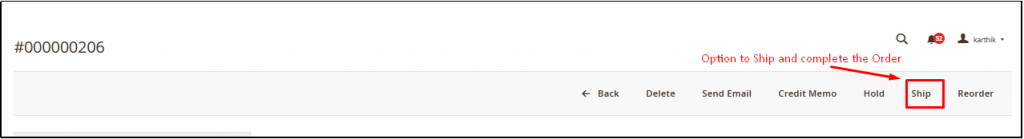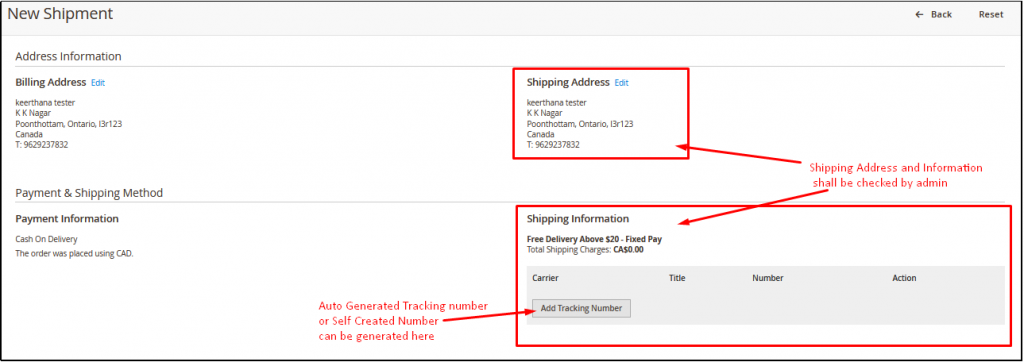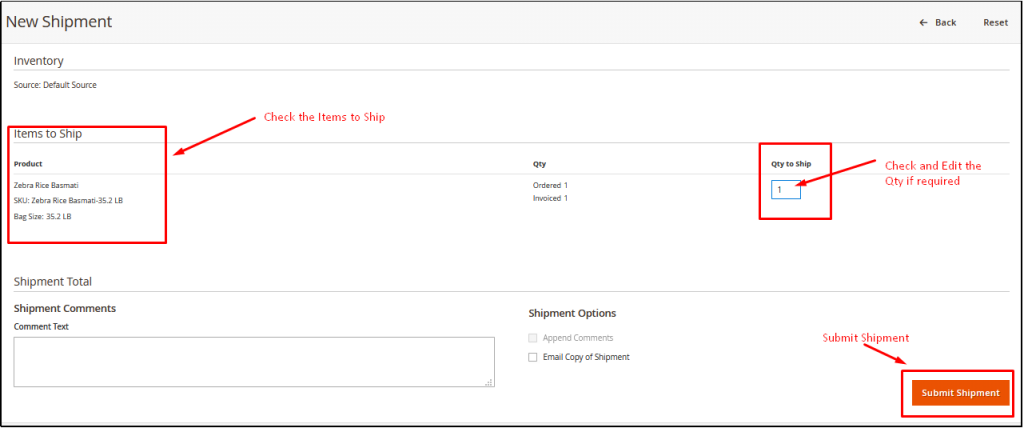This is the stage where Admin decides to despatch the product, and the order is either ready for shipping or has been shipped
Step 1: Click on the “Ship” option
Step 2: View Shipment and add tracking number(if required)
- View the Shipping address and Information
- Add the Tracking number if at all admin is using any third-party shipping services or self shipping number for record purposes (if required)
Step 3: Submit Shipment
Shipment Status: Complete
The Status would show like the following: