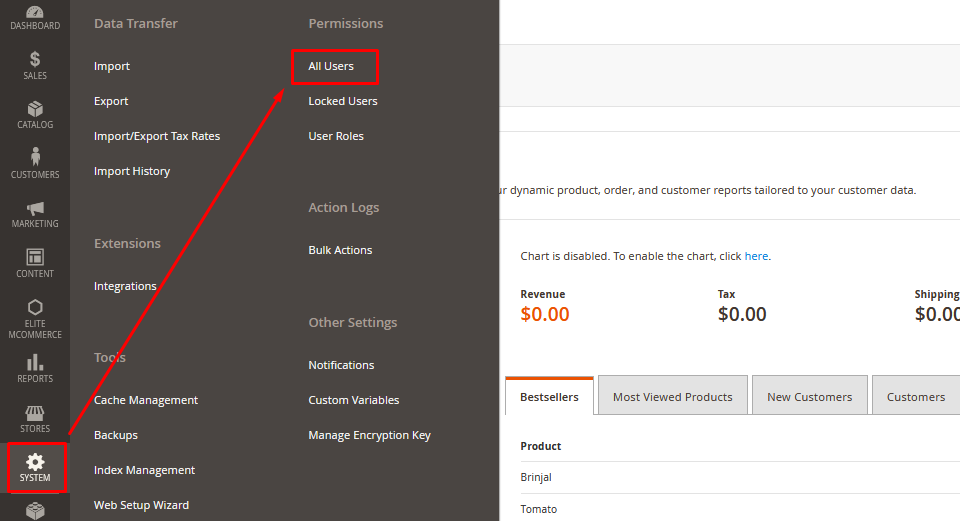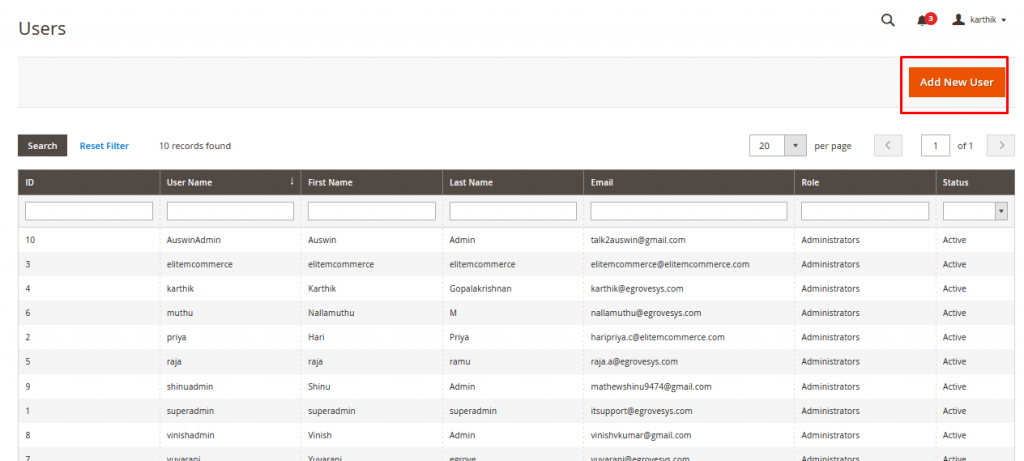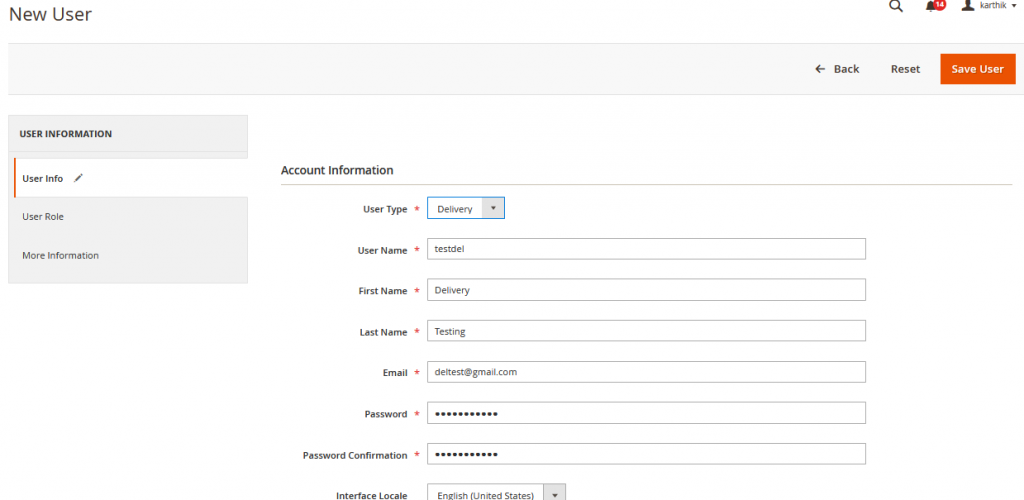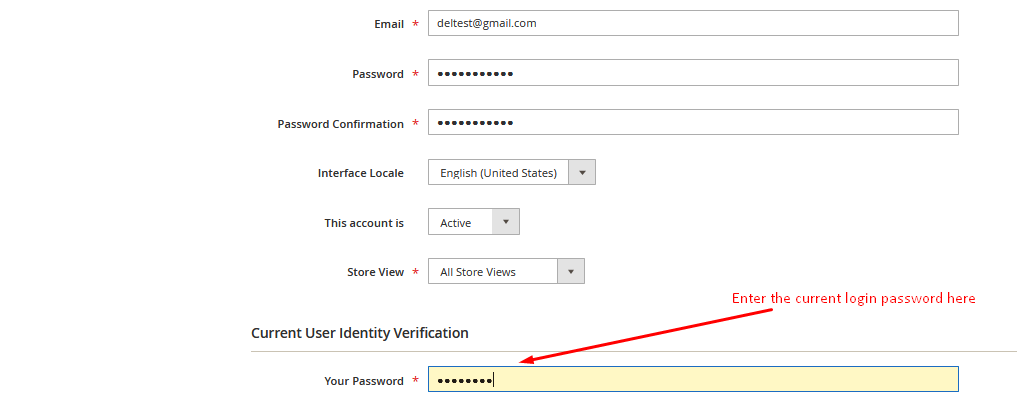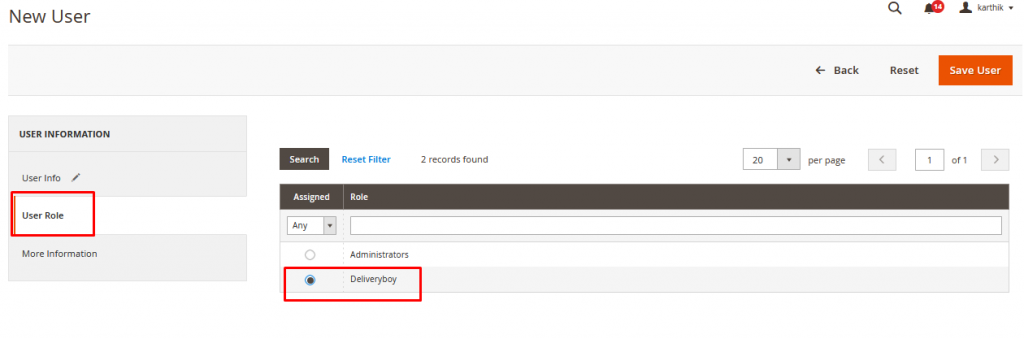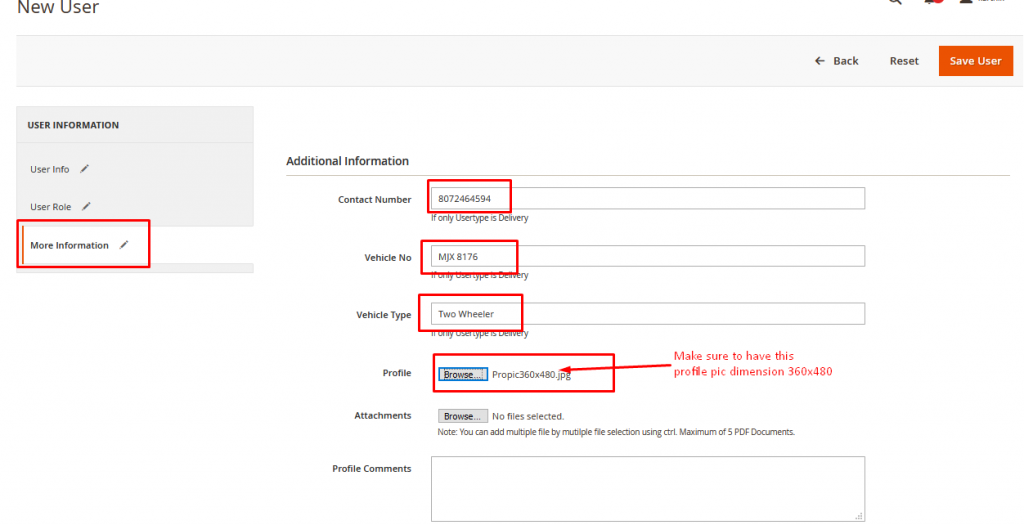How the Admin can Create a New Delivery boy by App User:
Delivery Boy app users cannot sign up from the app but their user credentials must be created from the admin back-end
Here are few steps to add a Delivery Boy User:
Step 1: Navigate to “System” → Permissions → All Users → click Add New User
Step 2: In the User Info tab, Select the “User Type” – “Delivery” and enter the relevant details
Step 3: In User Role Tab, Select the role “Delivery Boy”.
Step 4: In More Information Tab, Enter the Details of Delivery Partners as follows:
- Make Sure to enter the details of the driver partner correctly as the details will not be editable in the Delivery app.
- The mandatory fields are Contact number, Vehicle no. and Vehicle Type,hence make sure to enter the details correctly
- The Profile picture is however not a mandatory field but can be uploaded here with the dimension 360×480 or lesser.