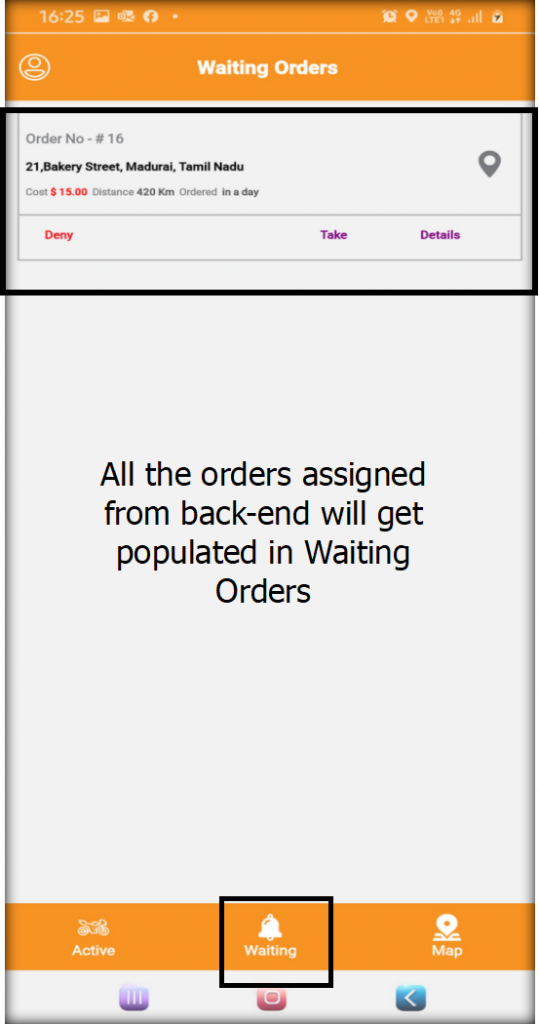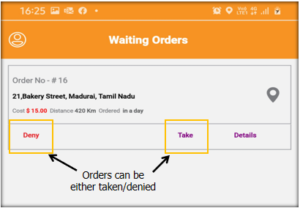- The Partner Receives notification if an order is assigned to him. This happens only when he is logged in
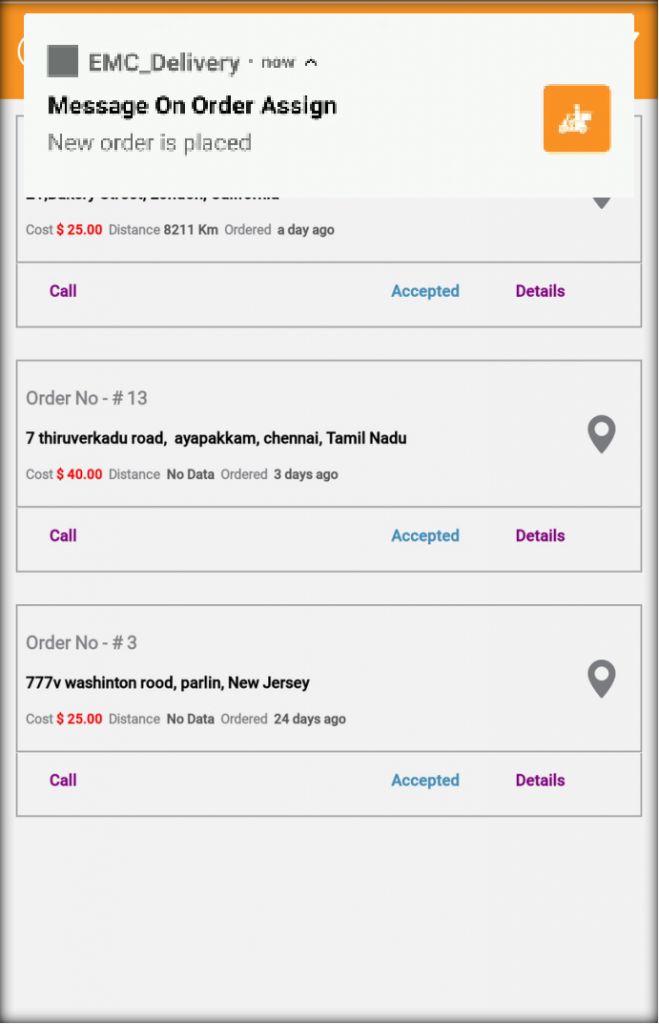
- The Delivery Partner can Click on the notification or he can look into the “Waiting for orders” tab in the application.
- All the Orders that are assigned to that very Delivery boy shall populate in “Waiting Orders List”. This means that the Orders are waiting for Delivery Partner’s Order Acceptance
- The Order shall be allowed to accept or deny. If the Order is accepted the order goes to the active order list to process further whereas when the order is denied, the admin is notified with an email so that he can reassign to any available delivery person
- All the Active Orders shall be populated in the “Active Orders” Tab