One of the most important steps in making a food delivery app is to make it easy and appealing for customers to use. Users won’t go through the effort of installing an app and signing up unless it’s as simple a process as possible, and they can be turned away if it is difficult to browse the menu and place orders. Retaining users by improving an app’s user experience and an interface can be done by understanding what customers value in the app’s appearance and features.
Pick a Theme
Choose a theme that’s fresh and eye-catching, but not too complicated. Changing themes can adjust the layout of an app without needing to alter individual elements one at a time. The user interface should guide users to the menu so they can start browsing for their orders. If the theme you have isn’t working out for you and your customers, make sure you are able to customize it on-the-fly without having to resubmit your app and make users download an updated version.
The ability to drag and drop images, text, banners, and other elements let restaurants select the best mobile user experience in response to their preference and customer feedback.
It’s valuable to support multiple languages and make language settings easy to access from the front page, so users can make their selection immediately upon signup and switch to the language of their choice.
Use your branding
Your logo and store branding are important to you and your customers. Put your logo front and centre in the app’s interface and its icon. With the ability to control your theme, you can make sure it matches your restaurant’s logo and storefront design so customers will fully associate the app with your brand.
Easy Signup
Make your signup process as convenient as possible. Users will want to get to their food order right away, so the app should require as little set-up time as possible. Prompt for an email and phone number on the first login, remember the information, and they can get to ordering faster with less of a chance of users getting discouraged.
Menu Items
Customers appreciate being able to learn about the food on your menu before they make their order. You can display a description and an attractive image of every item on your menu to get them interested in trying your offerings. Checkout should clearly display the delivery charges and the total price of their order so they know exactly what they are spending. In addition, customers will appreciate the ability to customize their orders by leaving special requests in a comments form transmitted with their order.
Read also : The Business Plan & Designs for Third-Party Food Delivery Apps
Convenience in Delivery
Customers are going to be checking constantly to see if their order is out for delivery so they can get ready for their meal. Allowing customers to select a delivery timeslot can give them a better idea of when their food should arrive. For the best user experience, make it easy for them to check the status of their delivery and learn whether it is in progress, out for delivery, or delivered. An app can also provide contact information so they can reach the restaurant to find out if something has gone wrong with their order. Having an in-app chat option can be more convenient than having to call or text the restaurant, and lets the restaurant devote resources to responding to their customers’ queries as quickly as possible.
Many customers are attracted to mobile food ordering because they are looking for convenience, meaning the most valuable app is one that they will want to use. Understanding the value of good user experience and interface and designing the app around these principles will ensure that customers can start using your app quickly and keep it on their phones for the next time they want to order a meal.

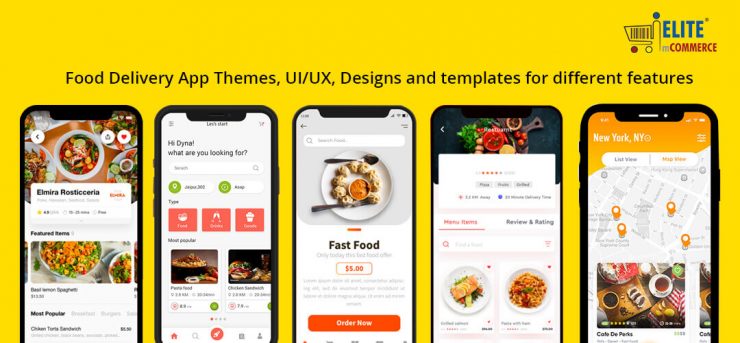







Add comment