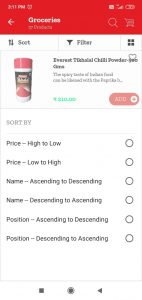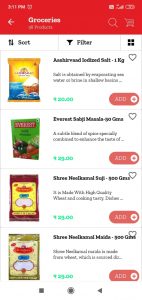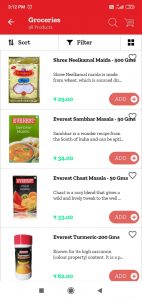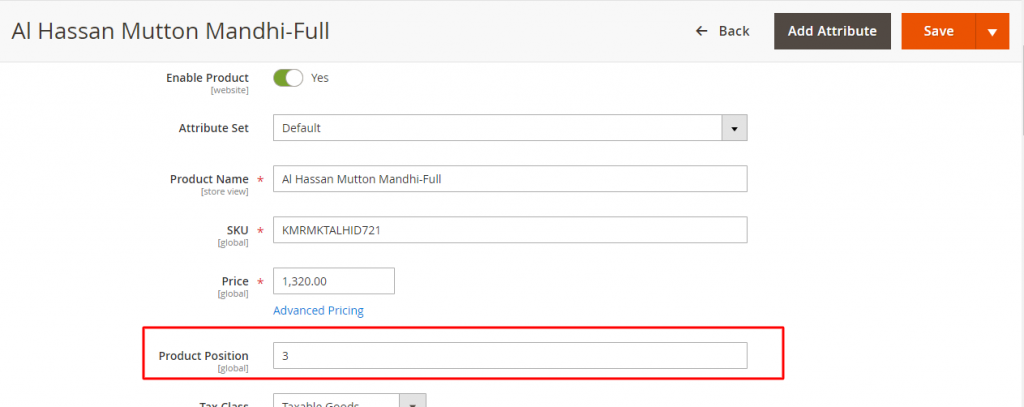This feature is used for arranging/categorizing the products under a criterion.
Types of Sorting:
- Price (Low to High)
- Price (High to Low)
- Name (Ascending to Descending)
- Name (Descending to Ascending)
- Position (Ascending to Descending)
- Position (Descending to Ascending)
Price (Low to High) : The products will be sorted in a way that the lower amounts will be at the top of the list. Sorting will be done in smallest to largest.
Price (High to Low) : The products will be sorted in a way that the higher amounts will be at the top of the list. Sorting will be done in largest to smallest.
Name (Descending to Ascending) : The sort of the products will be alphabetical from Z to A.
Name ( Ascending to Descending) : The sort of the products will be alphabetical from A to Z.
Position Based Sorting :
This Attribute has been implemented as a default feature in the backend.We need to assign a unique number for each and every product.
Navigation
Catalog >> Products >> Select a Product >> Product Position >> Enter the position numbe
A.Position (Ascending to Descending)
The products will be sorted in a way that the lower position number will be at the top of the list. Sorting will be done in smallest to largest
B.Position (Descending to Ascending)
The products will be sorted in a way that the higher position number will be at the top of the list. Sorting will be done in largest to smallest.
Note: The Product sorting Flag has to be enabled, in order to enable to Position sorting in the Mobile End.