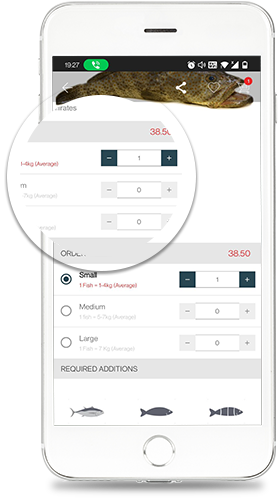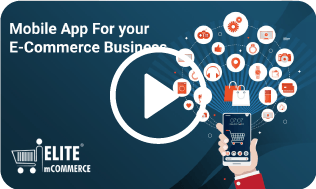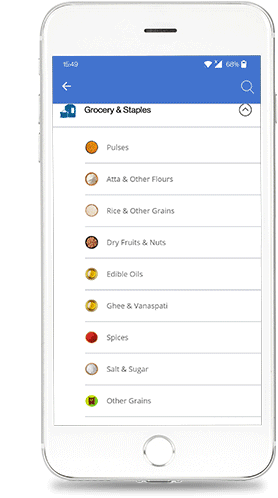
Versatile Category Listing and Navigation
Customers navigate through different types of category listing
1. Grid view categories with images
2. List view categories with Images
3. Scroll through same-level subcategories
4. Scroll through subcategories with fixed parent category
5. Carousal banners to view the offer products
6. Search bar to show the exact and relevant product based on search
7. Voice search to display the needed products
8. Footer offer icon to view offer products
9. AI chat bot default search for “Products” to view images
10. Best selling products images shown in home page
Versatile Category Listing and Navigation
Customers navigate through different types of category listing
1. Categories Grid View with images
2. Categories List view with Images
3. Scroll through same-level subcategories
4. Scroll through subcategories with fixed parent category
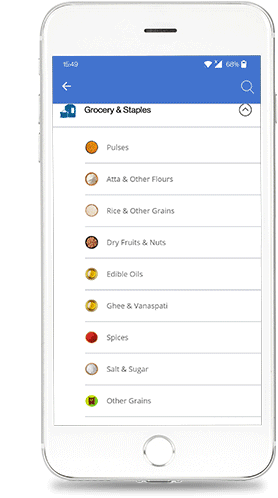
Service-Based Product Display
Users can see the organized categories and detailed service pages, enabling easy search, booking, and personalization. Features include filters and delivery scheduling options for a seamless user experience.
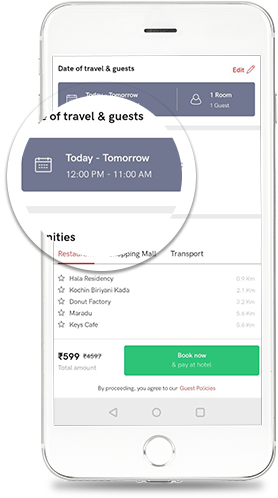
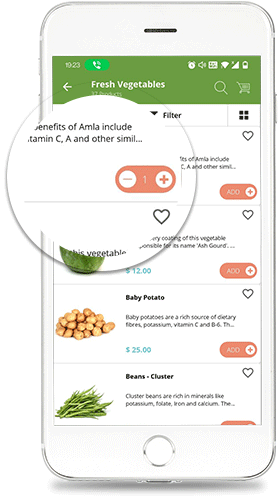
Improved express Add to Cart
Products can be added to cart instantly without loading and the item count can be viewed for each product.
Improved express Add to Cart
Products can be added to cart instantly without loading and the item count can be viewed for each product.
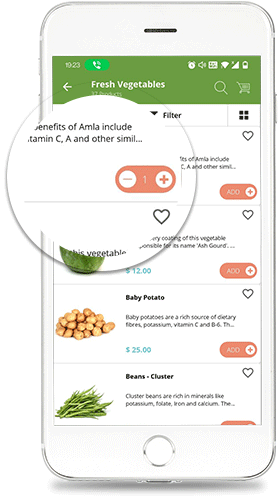
Configure Custom Product Options
Users can select various product variants and add/choose customizations.