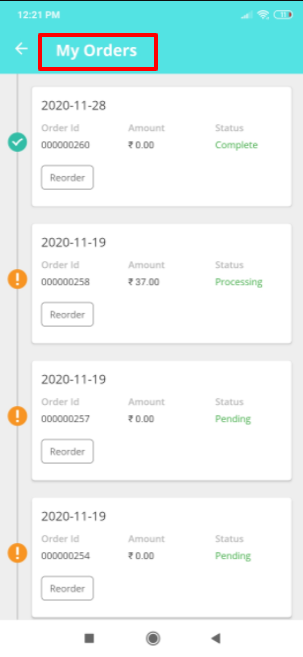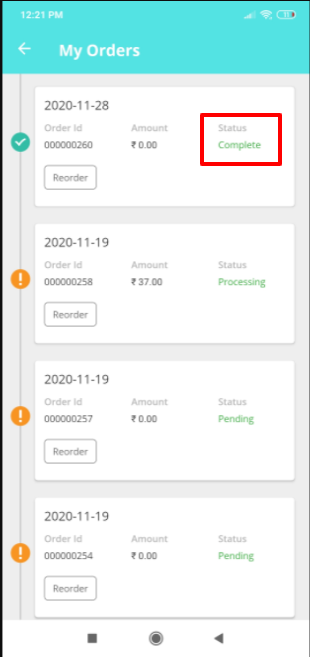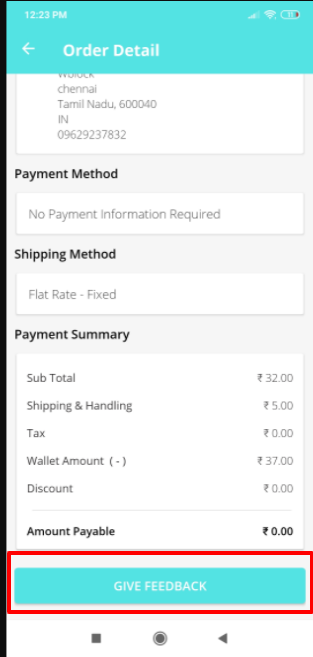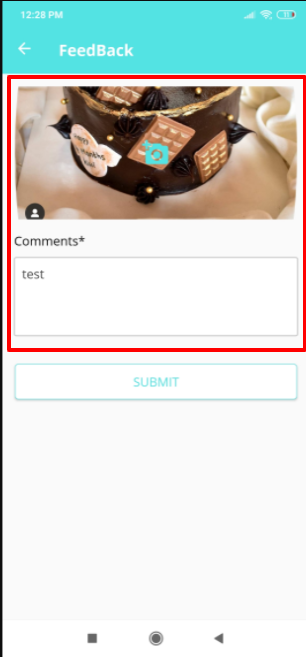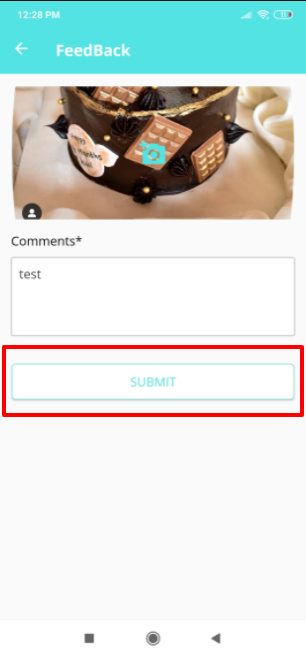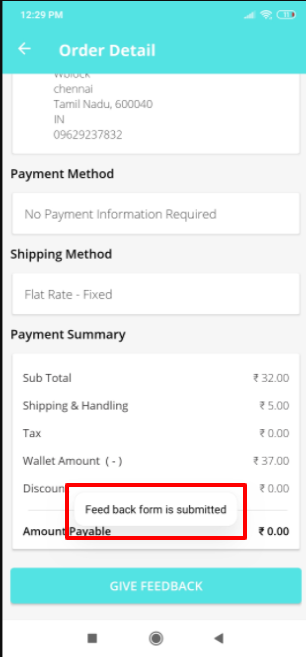Users purchase the order from the website. After the order is confirmed and completed their enables a give feedback button. Users can submit feedback if they wish. Feedback is useful for the admin to view the points of the user
Default order feedback module:
The feedback module is enabled when the order status is completed. Users can click on give feedback and submit their feedback with a photo attached.
Submitting feedback for order:
1.Open Application
2.Place order
3.Open the My orders page
4.Open order details in completed status
5.Open the order details page in the footer there give feedback button
- 6.Click on the give feedback button and open the feedback page
- 7.Enter a comment in the input field
- 8.Attach the photo to submit feedback
9.Click on submit button
10.The success message is shown as the feedback form is submitted