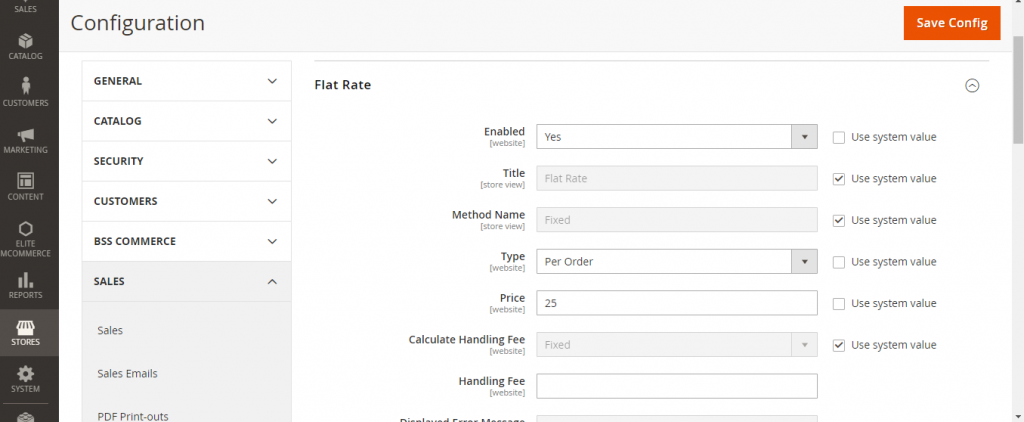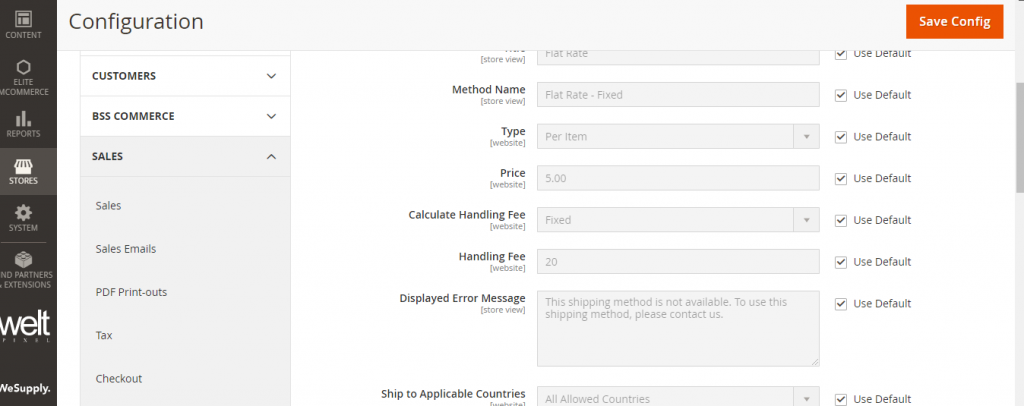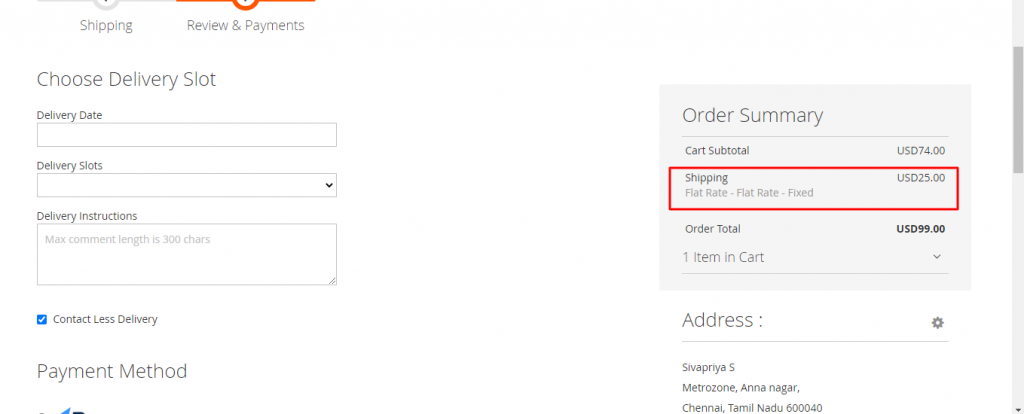Flat Rate is the simplest delivery method, which can be applied per item or per shipment.
When enabled, Flat Rate appears as an option during checkout.
How to enable Flat Rate in Backend ?
Navigation : Stores >> Configuration >> Sales >> Delivery Method >> Flat Rate
- The Flat Rate has to be enabled YES
2. The Title and the Method Name has to updated
3. In the type field, the drop-down will have three options : None, Per Order and Per Item.
- None – The Flat Rate option is listed in the cart, but with a rate of zero—which is the same as free shipping.
- Per Order – Charges a single flat rate for the entire order.
- Per Item – Charges a single flat rate for each item. The rate is multiplied by the number of items in the cart, regardless of whether there are multiple quantities of the same,or of different items.
4. Price – The price that wanted to be charged for flat rate shipping.
5. Calculate Handling Fee
The handling fee is optional and appears as an additional charge that is added to the shipping cost.
a. Fixed
b. Percent
The handling fee is based on a percentage of the order, enter the amount as a percentage.
6. Ship to Countries
Customers from all countries or custom locations specified in your store configuration can use this delivery method.
7. Sort Order
The sequence in which Flat Rate Shipping appears when listed with other delivery methods during checkout.