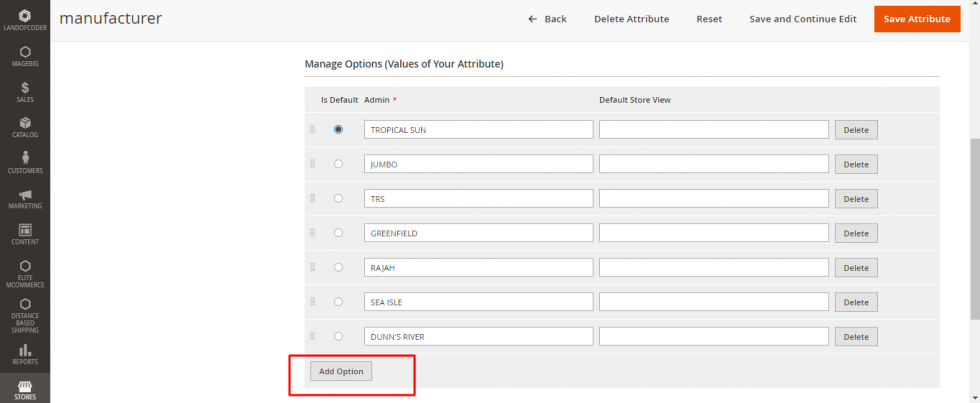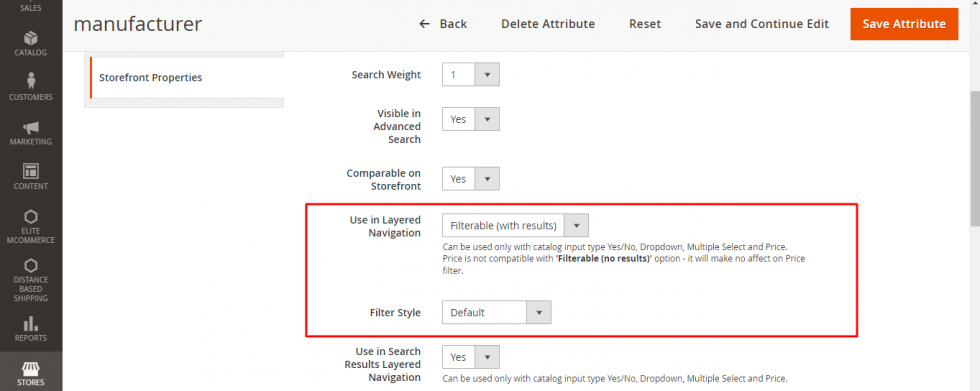Brand based filtering feature is used to display the products associated with a specific brand. Either single or multiple brands can be selected and the products associated with will be displayed.
Adding a Brand Name/Module
Backend Configuration :
Navigation : Stores >> Attributes >> Product >> Make sure brand attribute is created for Brand and enabled.
- Clicking on the brand attribute will navigate to the detailing page.
- In the detailing page, a list of brands will be displayed and an option to add a new brand is available.
3. In the storefront properties, Use in Layered Navigation has to be set as Filtered with results, in order to display the filter option in the front end.
4. The products can be uploaded for each brand, mentioning the brand column in the excel sheet, by which the products can be associated with the respective brands.